Processing...
Please wait while we handle the request.
Introduction to Media Lists
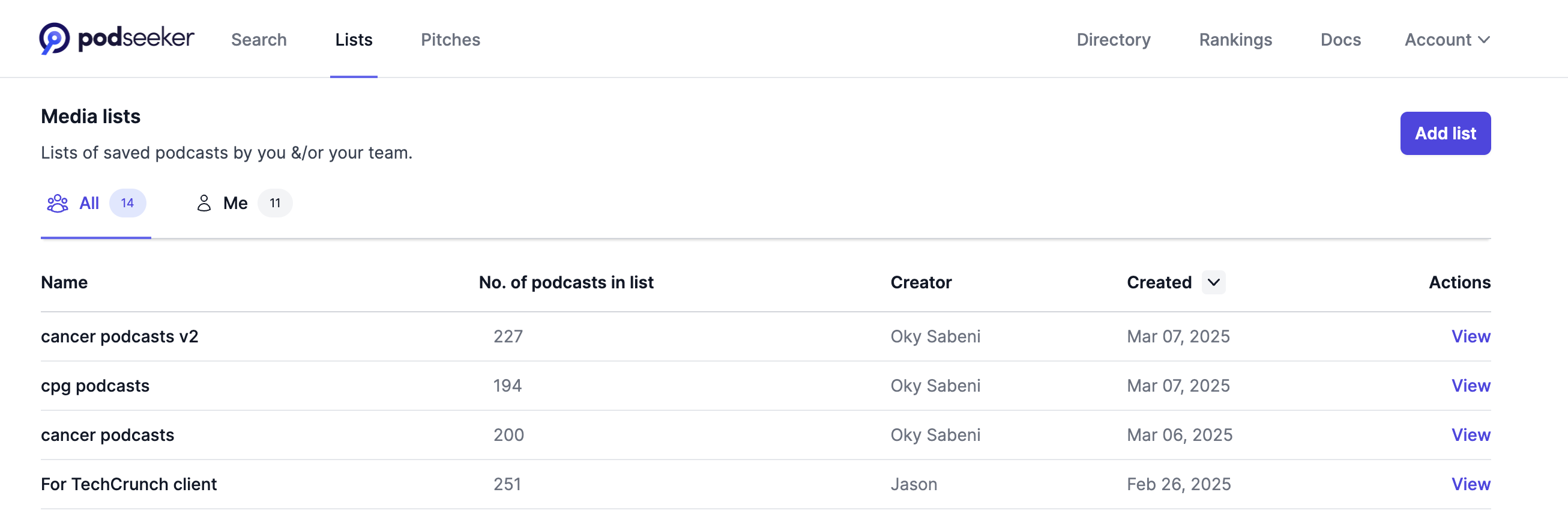
Overview of Podseeker's media lists feature
Media lists are a powerful way to organize your podcast outreach efforts. Having an organized media list can make a world of difference in your outreach strategy. It not only saves you time but also helps you target the right podcasts that align with your niche.
With Podseeker's media lists feature, you can:
- Create custom lists of podcasts for different clients, topics, or campaigns
- Collaborate with team members on shared lists
- Export contact information for use in your favorite outreach tools
- Track your outreach progress and results
- Focus on quality over quantity to build meaningful relationships with podcast hosts
Creating Media Lists
There are multiple ways to create and populate your media lists in Podseeker. Choose the method that works best for your workflow:
Bulk Adding Podcasts
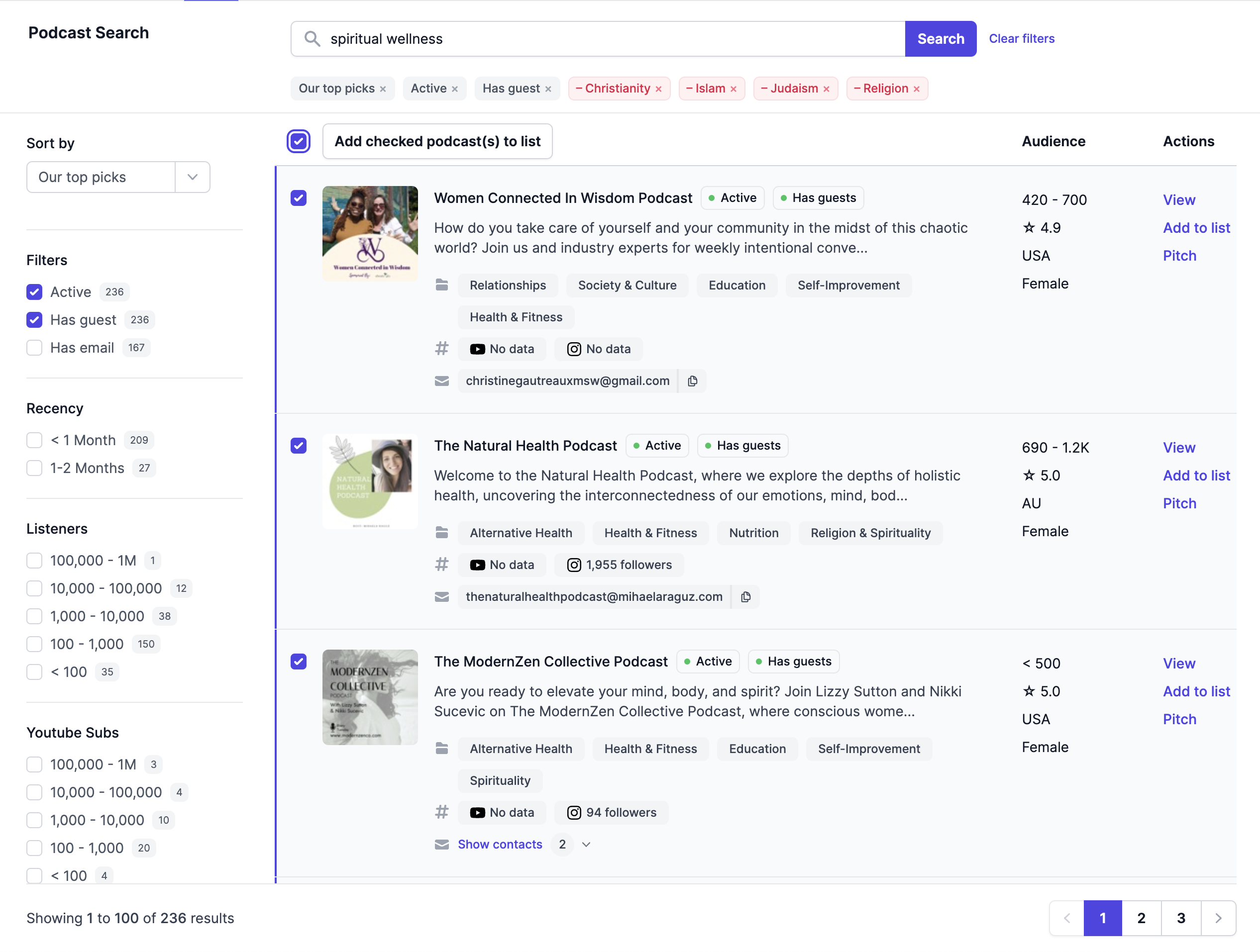
Bulk adding podcasts to a media list
When you want to add multiple podcasts to a list at once:
- From the search results page, use the checkboxes to select multiple podcasts
- Click the checkbox at the top to select all podcasts in your current search results
- Click on "Add to list" in the action bar that appears
- Choose an existing list or create a new one by entering a name
- Click "Add" to complete the process
Adding Individual Podcasts
For a more selective approach, you can add podcasts one at a time:
- Find a podcast you want to add in your search results
- Click the "Add to list" button next to the podcast
- Select an existing list or create a new one
- Click "Add" to save the podcast to your list
Tip: You can add the same podcast to multiple lists if you're targeting different angles or clients.
Managing Your Lists
Once you've created your media lists, you can manage them from the Lists section of your account:
- View All Lists: See all your media lists in one place
- Edit List Names: Rename your lists as your campaigns evolve
- Remove Podcasts: Delete podcasts that are no longer relevant
- Add Notes: Track your outreach status and communication history
- Sort and Filter: Organize podcasts within your lists by various criteria
To access your lists, click on "Lists" in the main navigation menu. From there, you can select any list to view its contents, make changes, or export the data.
Exporting as CSV
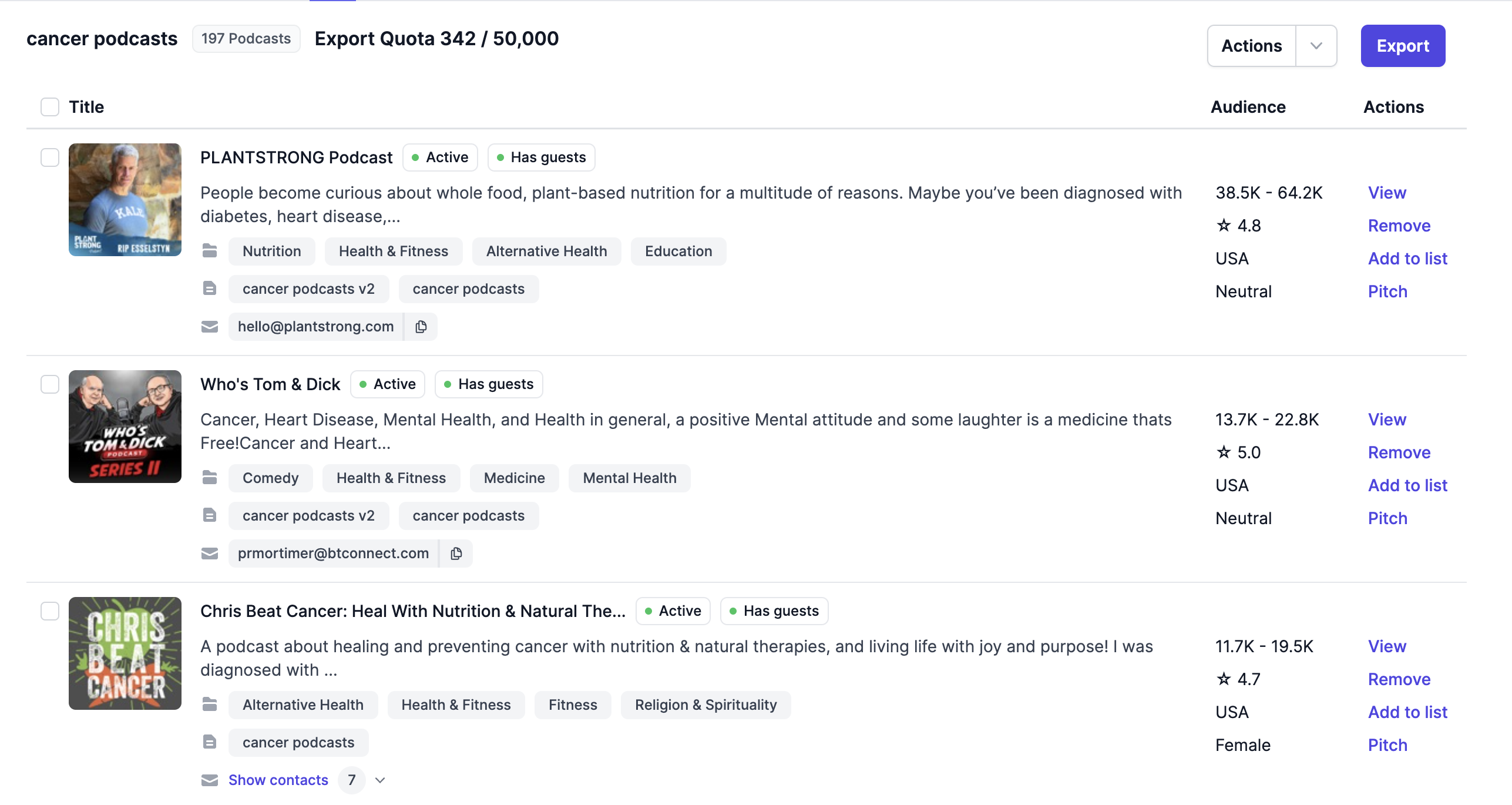
Exporting a media list as CSV
One of the most powerful features of Podseeker's media lists is the ability to export your curated contacts as a CSV file for use in your favorite outreach tools:
- Navigate to your Lists and click on the one you want to export
- In the top right corner, click on the export button
- The CSV file will download automatically
- Import this CSV into your preferred outreach tool (ActiveCampaign, Mailshake, etc.)
The exported CSV includes comprehensive information about each podcast, including:
- Podcast name and description
- Host information
- Contact emails
- Website URLs
- Social media links
- Audience metrics
- Categories and topics
Important: Always use exported contact information responsibly and follow email outreach best practices. Mass emailing without personalization is considered spam and can harm your reputation.
Best Practices
To get the most out of your media lists and improve your outreach success rate:
- Segment Your Lists: Create separate lists based on niche, audience size, or relevance to different clients
- Quality Over Quantity: Focus on podcasts that are truly relevant to your topic rather than building massive lists
- Personalize Your Outreach: Use the detailed information in your lists to craft customized pitches
- Track Your Progress: Note which podcasts you've contacted and their responses
- Regular Maintenance: Periodically review and update your lists to remove inactive shows
Remember, it's not about reaching as many podcasts as possible—it's about connecting with the right ones. By focusing on quality and relevance, you'll create win-win situations where both you and the podcast benefit from the collaboration.
Team Collaboration
Podseeker's media lists are designed for team collaboration, making them perfect for agencies and PR teams:
- Shared Access: Team members can view and edit the same lists
- Avoid Duplicate Outreach: See which team member has contacted each podcast
To invite team members to collaborate on your media lists, go to your Account Settings and select the Team Members section. From there, you can send invitations and manage permissions.
Pro Tip: Establish a clear workflow for your team to avoid duplicate outreach. Consider assigning specific team members to different lists or podcast categories.